Gate your Salesforce deployments with sfdx, Branch Protection Rules, and GitHub Actions
In this article, I'll show you how to can gate or restrict your Salesforce deployments using sfdx and Branch Protection Rules (BPR from now on).
Use case
So let's say you want to make sure that deployments to production are gated; that is, they require some level of approval before they can be deployed.
I'm also going to assume you are using sfdx and a Git repo and that you are doing Git-based deployments.
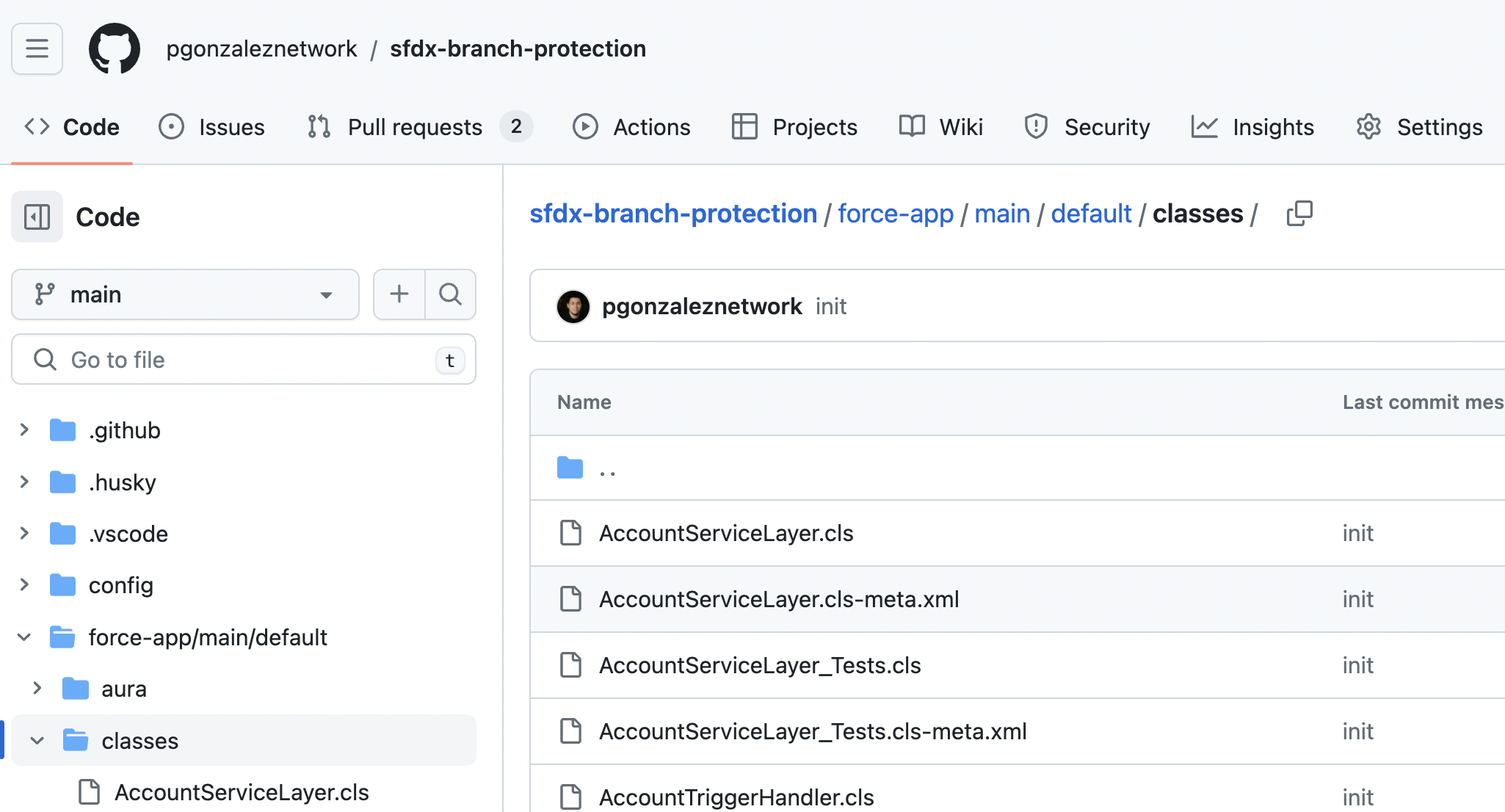
Finally, I'm also going to assume you are using GitHub Actions as your CI server.
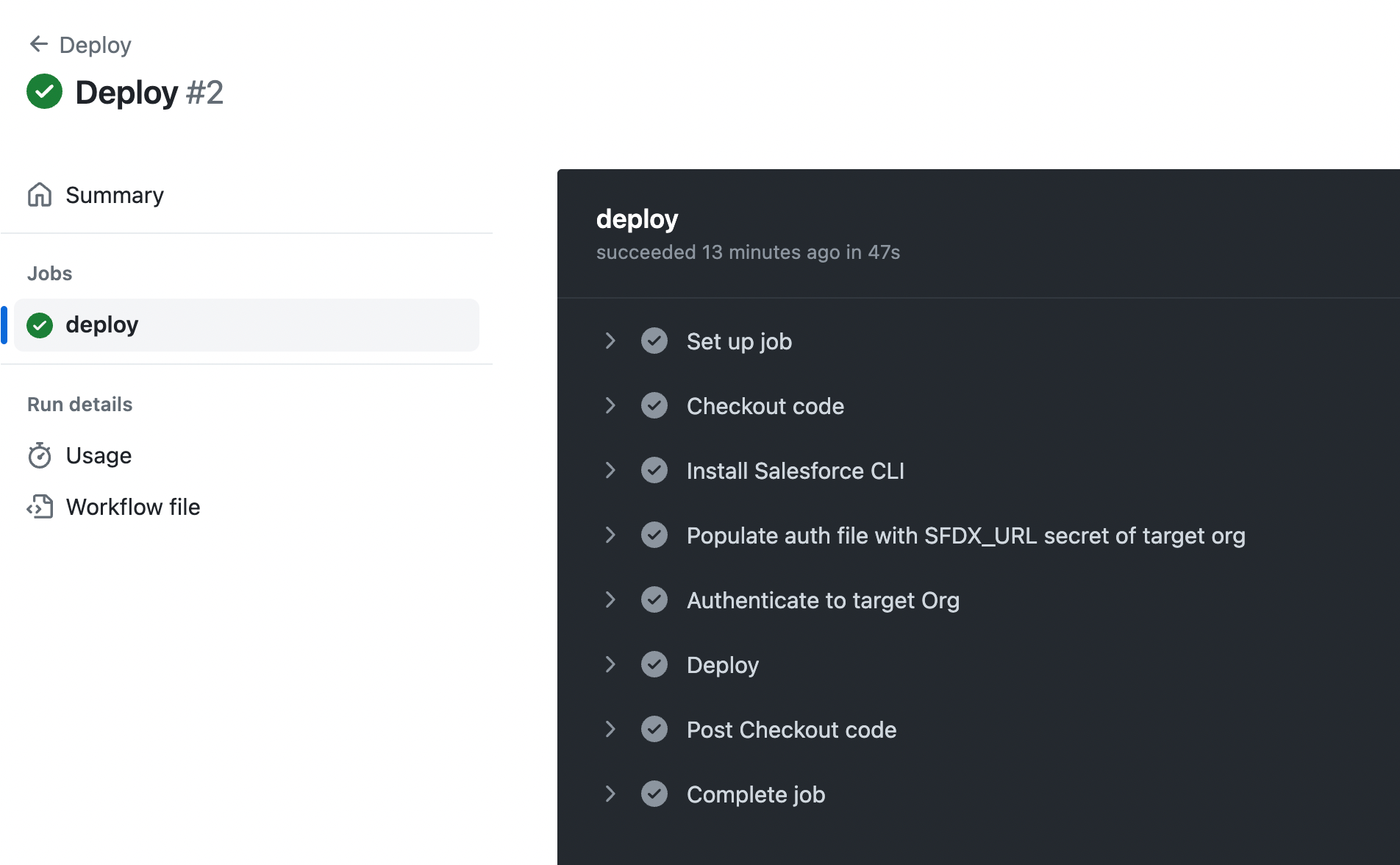
Branch Protection Rules (BPR)
BPR are rules (duh) that you can create to protect branches in your GitHub repo. Assuming that the main branch represents your Salesforce production org, this is the branch that you want to create rules for.
To create BPR, head over to Settings > Branches in your GitHub repo
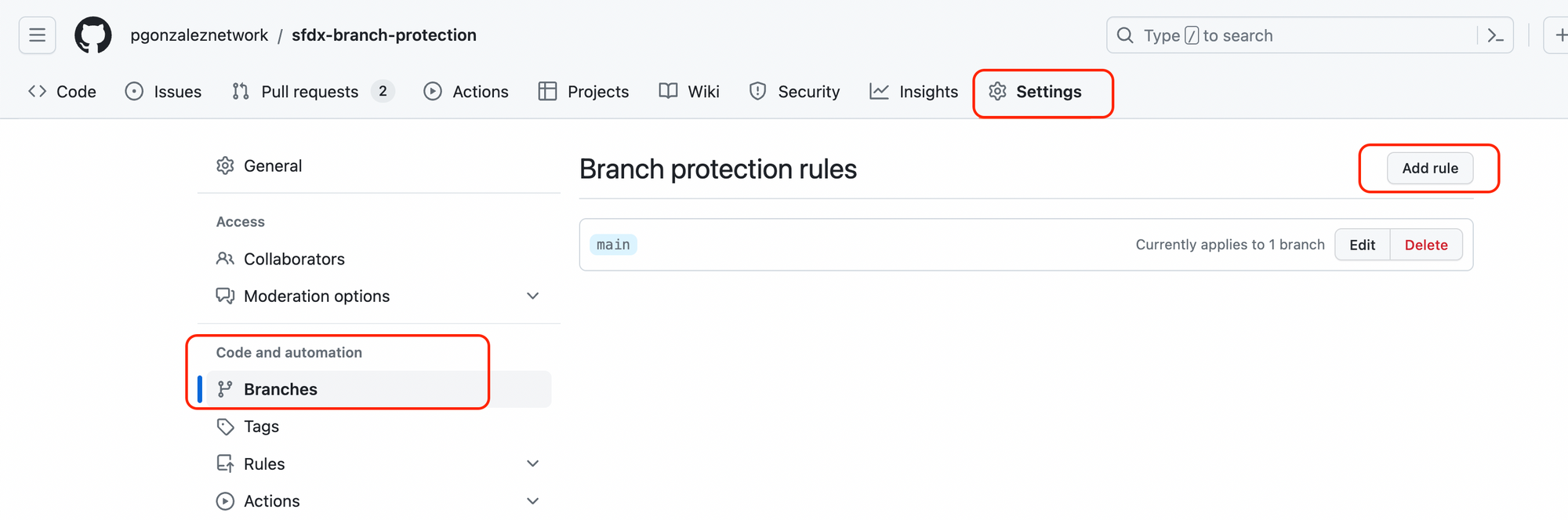
When creating a new rule, I've specified that I want to protect the main branch
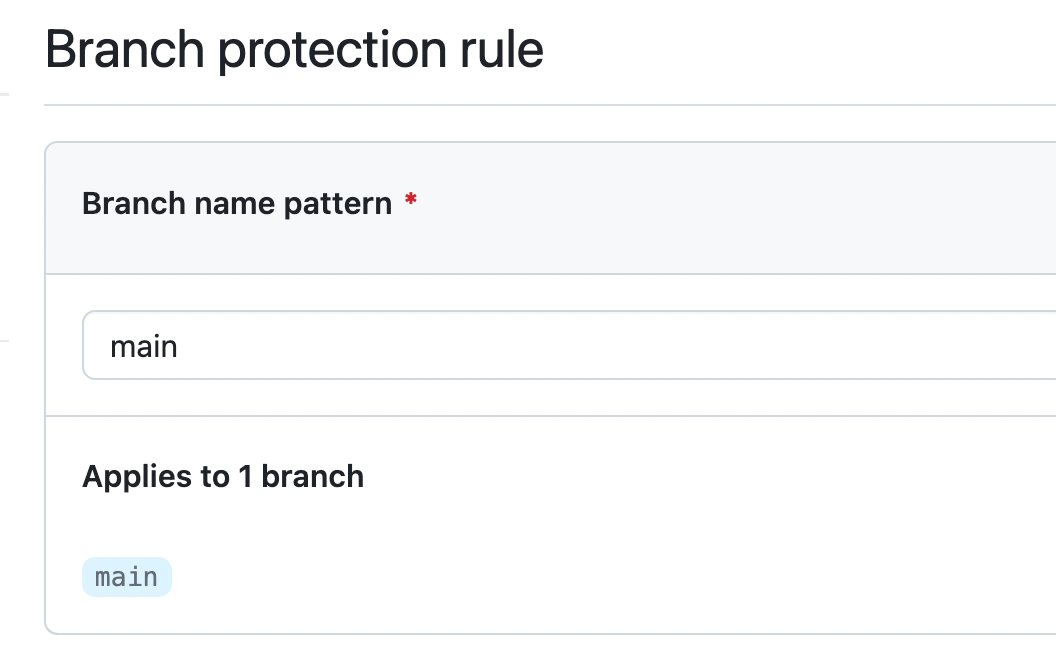
Rules
So what rules are available? There are many
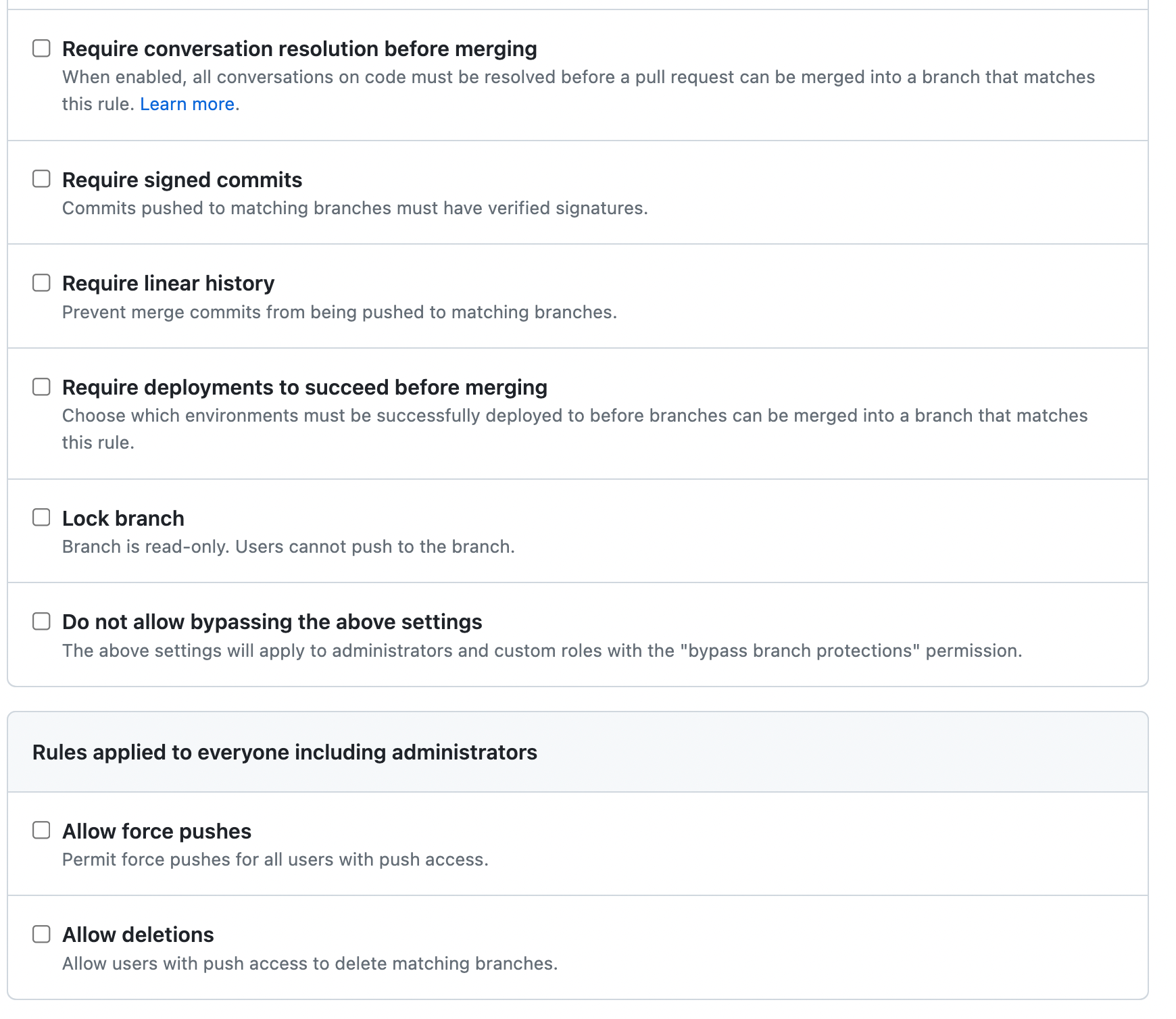
In this case, here's what I want to do:
1- When a pull request (PR) is created against main, I want to trigger a validation deployment against production
I want that validation to pass before I can merge the PR. If the validation doesn't pass, the PR should be blocked. This will ensure that only validated code can be merged into main
2- I also want someone other than myself to review and approve the changes in the PR, and only once the approval is granted, can the PR be merged. If approval is not granted, the PR should be blocked.
3- And finally, when the PR is approved, I want to automatically deploy the changes to production.
So let's break this down a little bit more.
GitHub Actions
To achieve actions 1 and 3, I need 2 CI jobs. One that fires a validation deployment when a PR is created, and another one that fires a real deployment when the PR is approved.
I've already created such actions, and you can find them here,
Validation Action
Deployment Action
Configuring the BPR
Now, I need to create my BPR to
1- Require the Validation action to succeed
2- Require approvals before the PR can be merged
Here's what my rules look like:
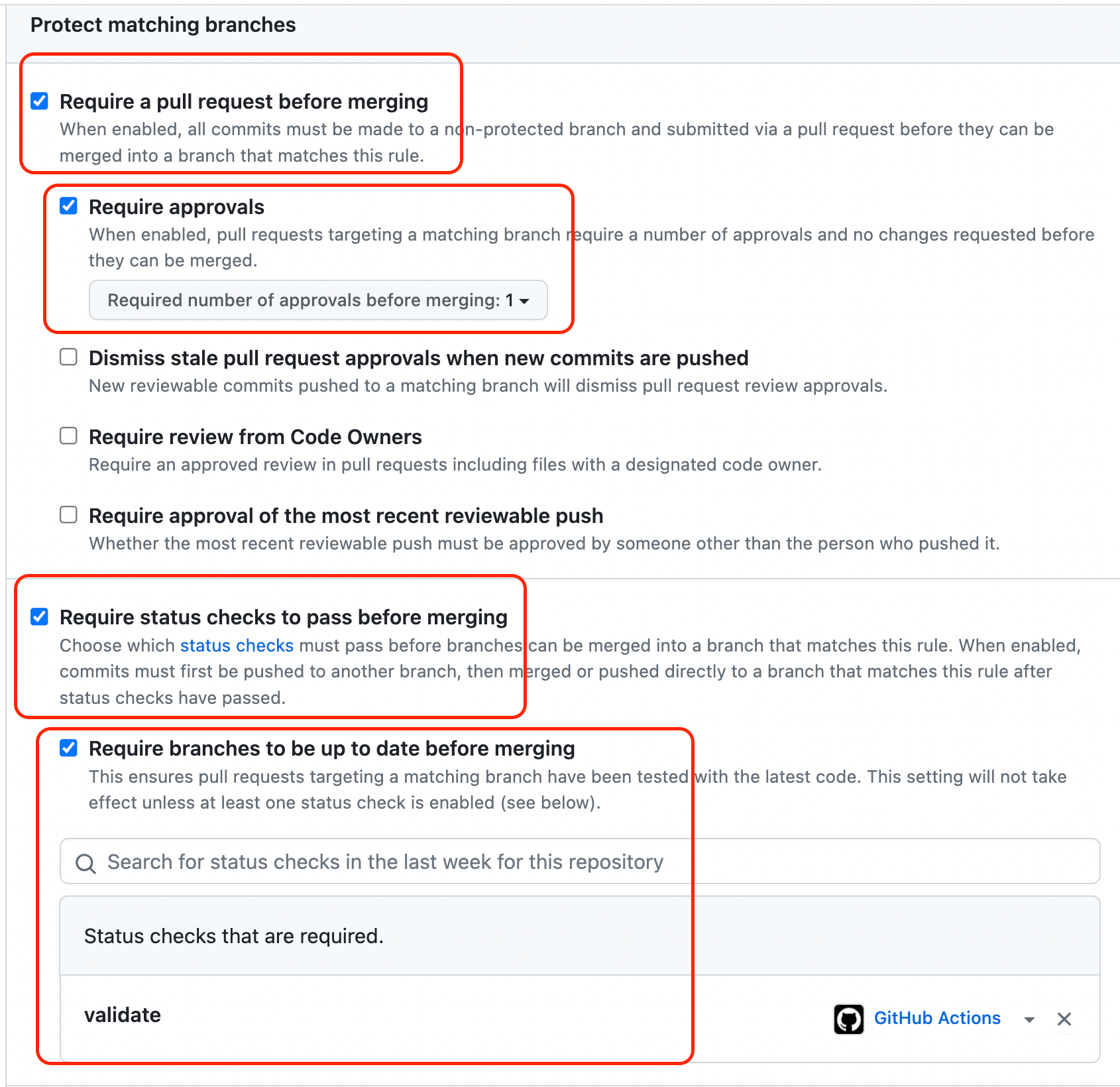
Putting it all together
Now let's see what the whole process looks like
Creating the PR
First, I make a few code changes and open a PR against main
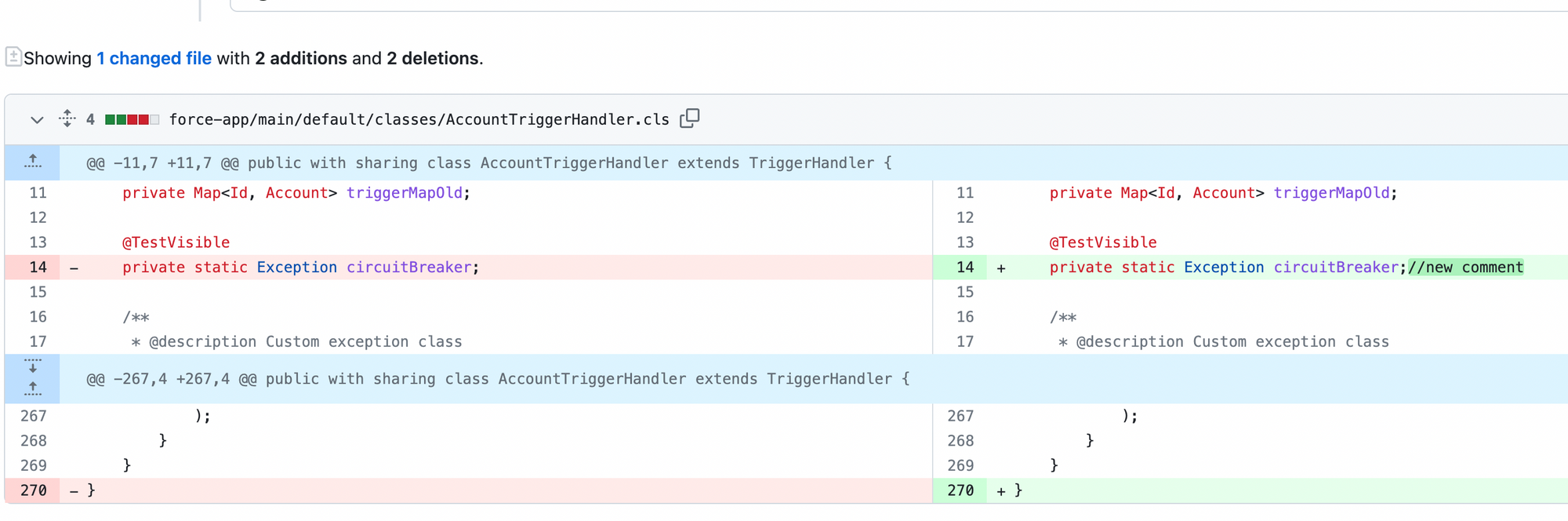
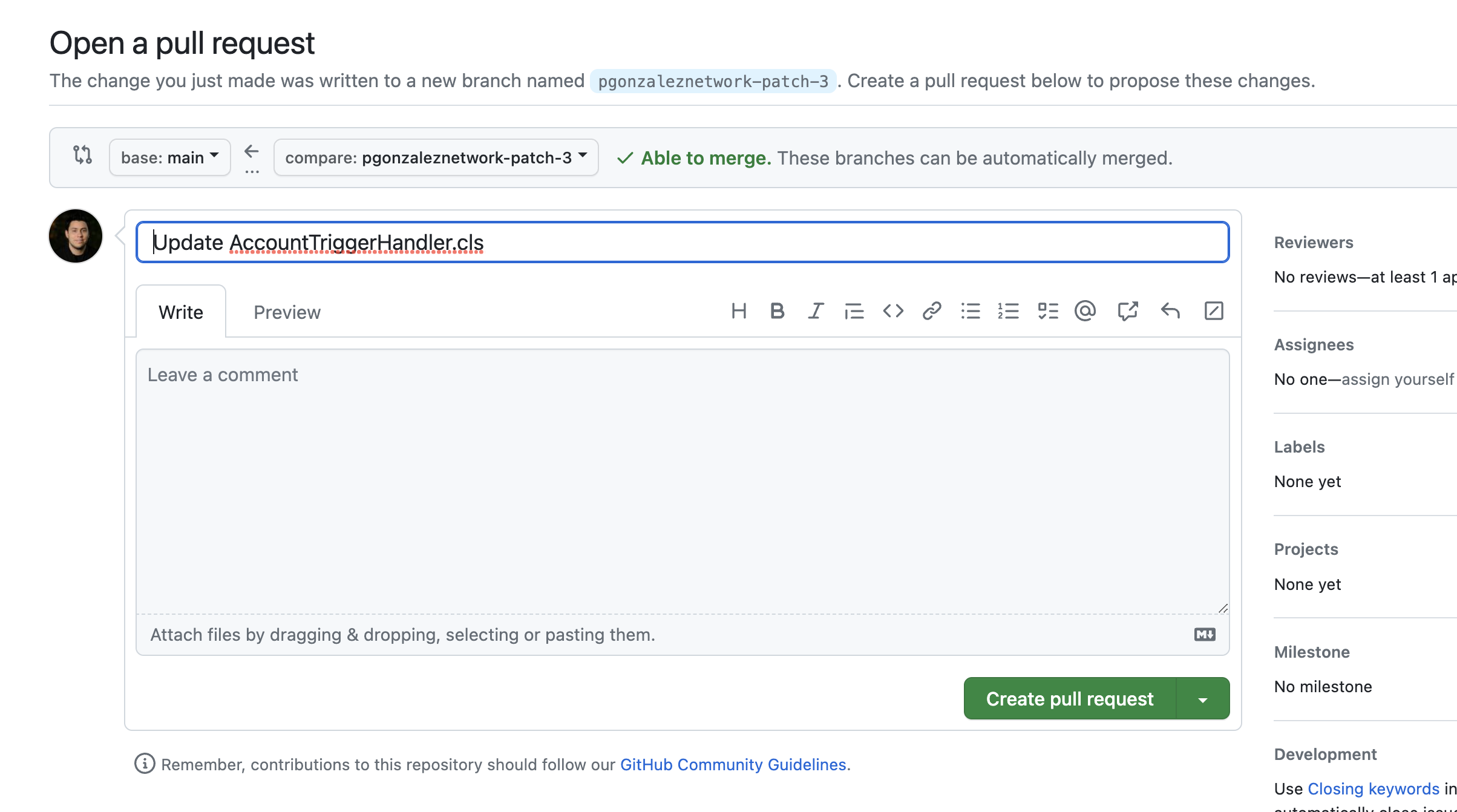
Validation deployment
As soon as the PR is created, a validation deployment starts, thanks to our first GitHub Action
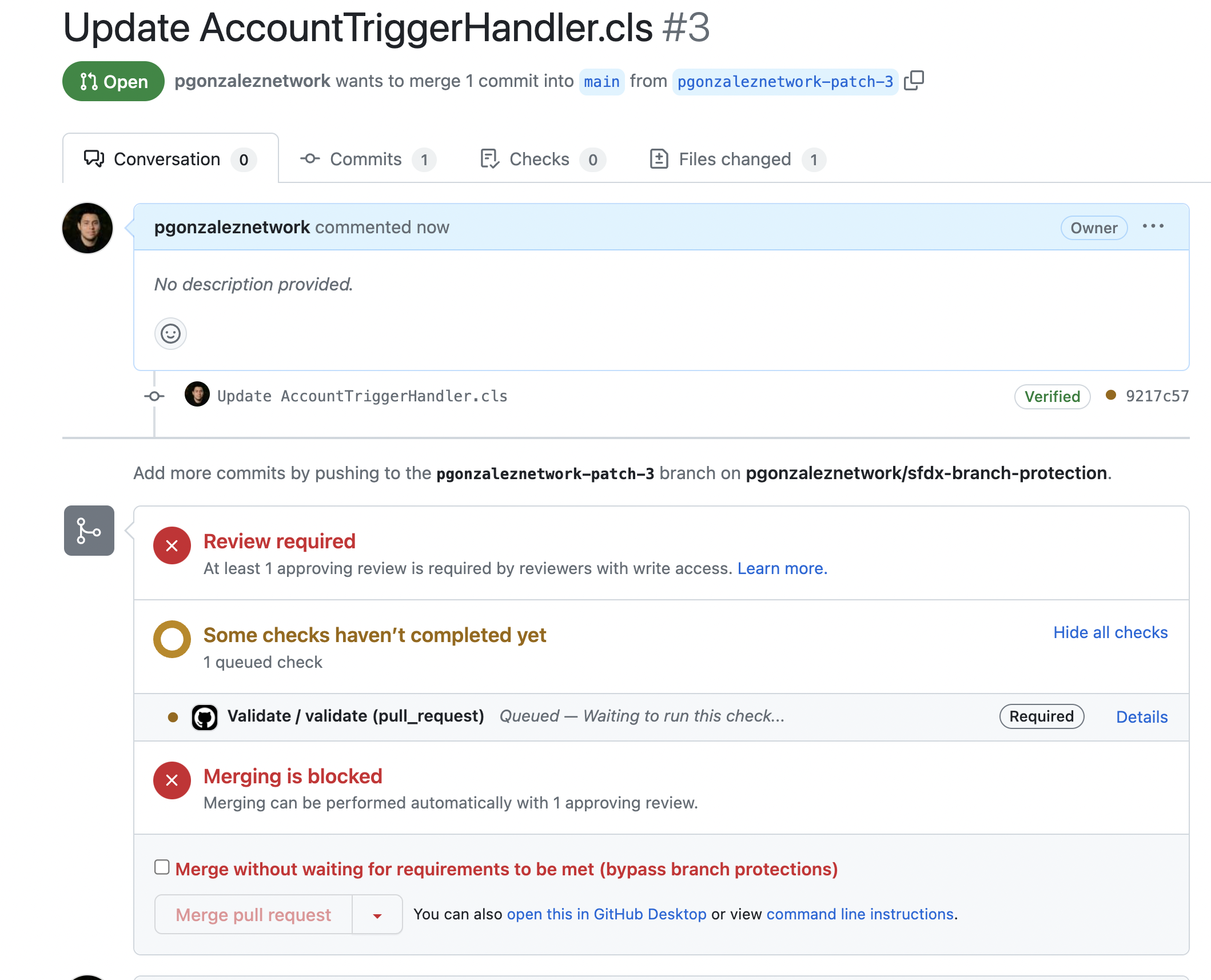
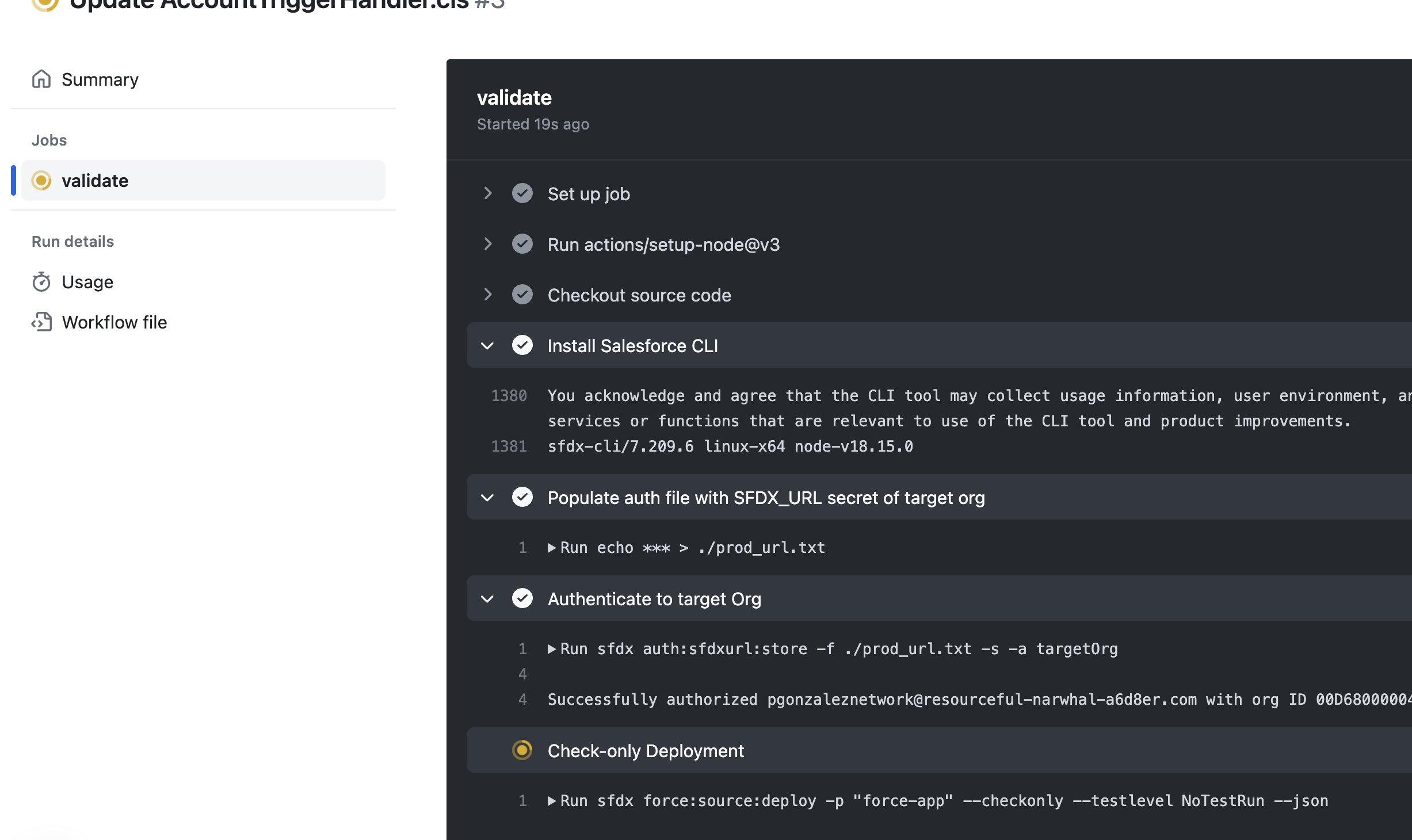
After the validation deployment succeeds, notice the action shows as successful, but the PR is still blocked
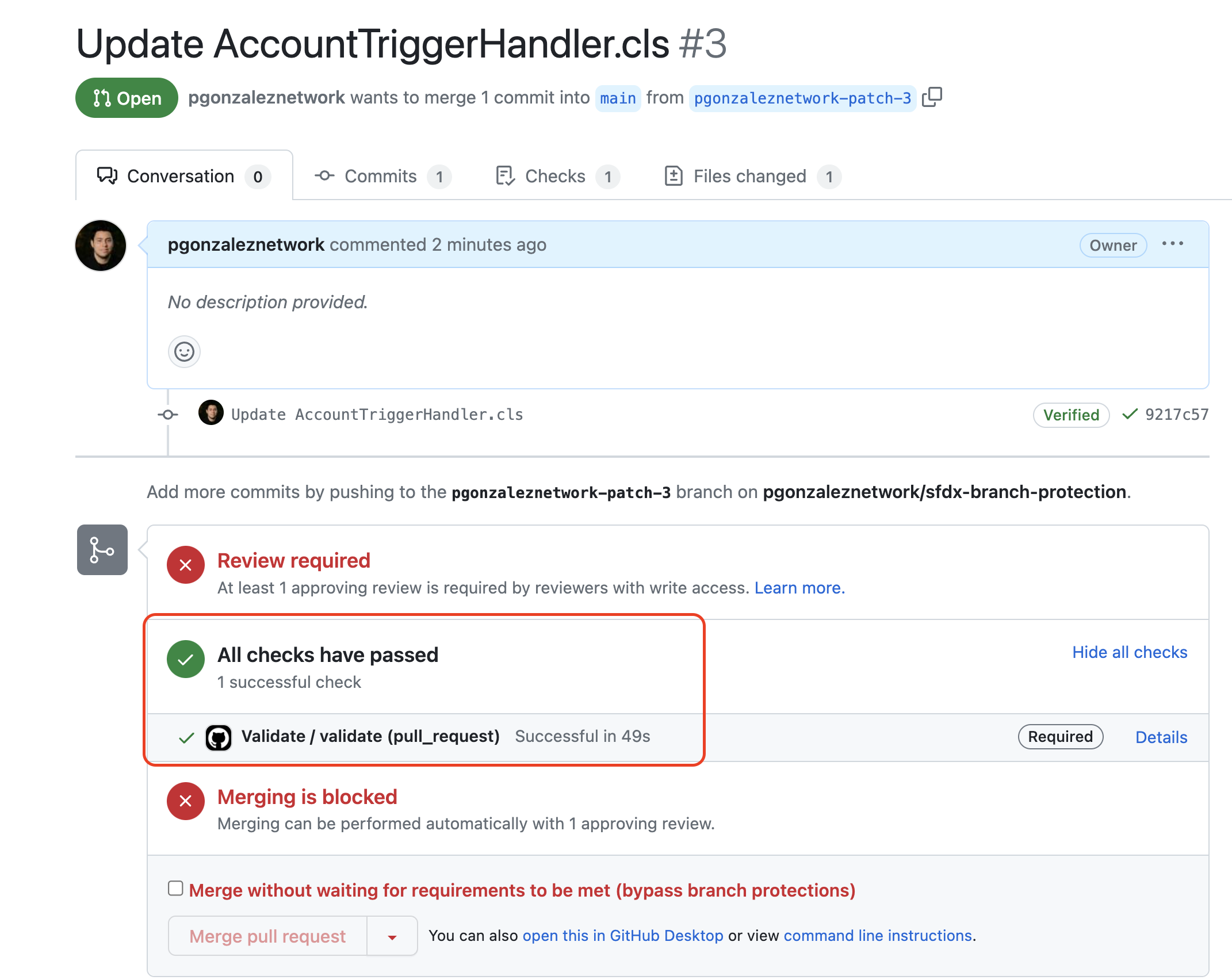
This is because we configured our BPR to require approvals before merging, so let's do that.
Adding an approver
To add an approver, I'm going to go to Reviewers and add my friend John
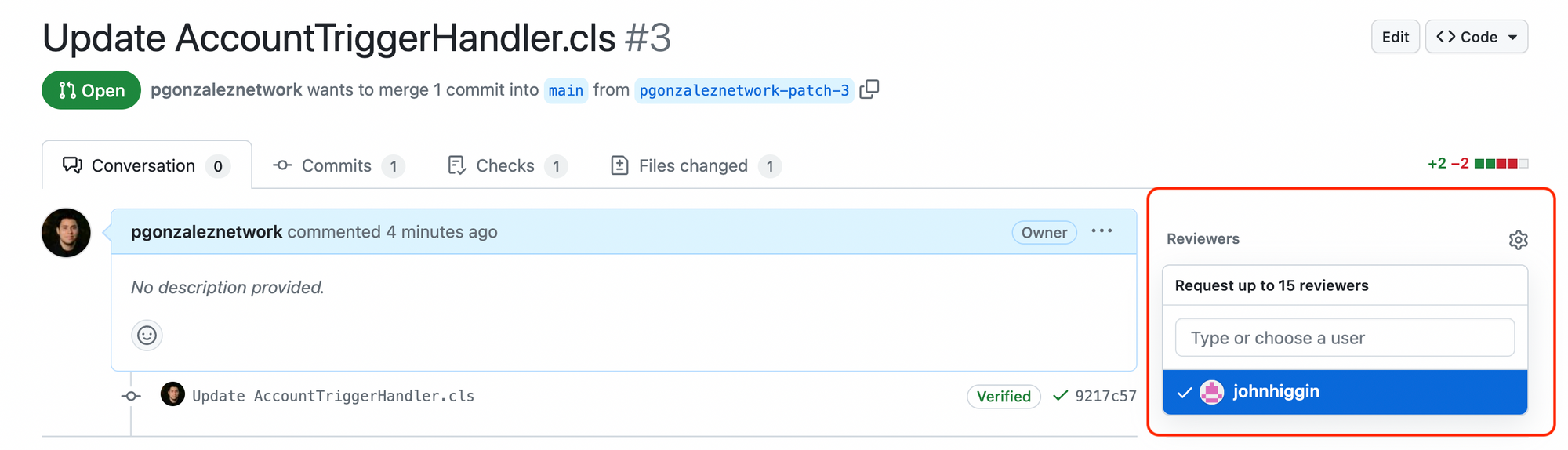
Once I add John, he'll receive an email notifying him that he needs to approve the PR
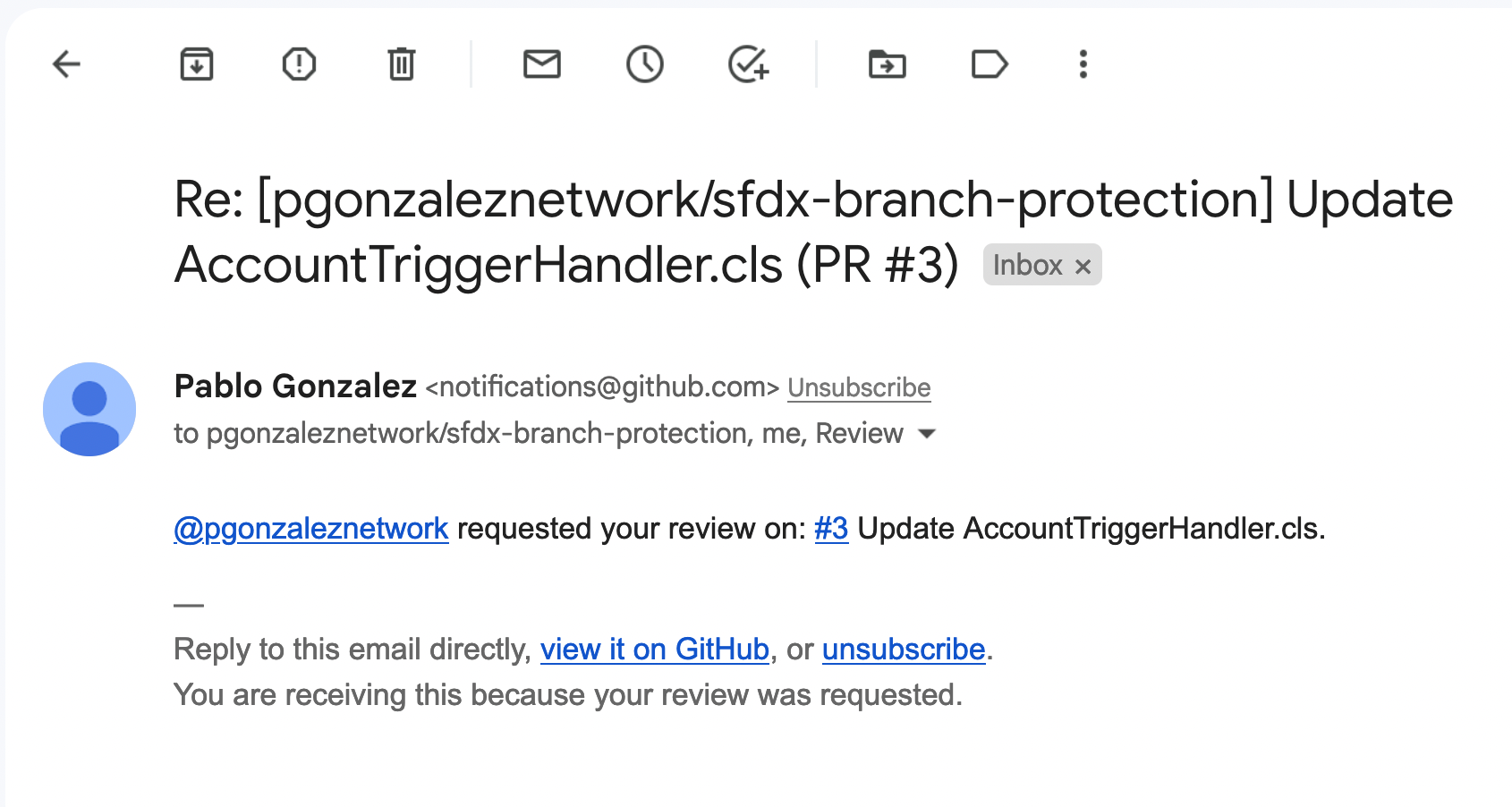
John can then approve the PR and leave comments
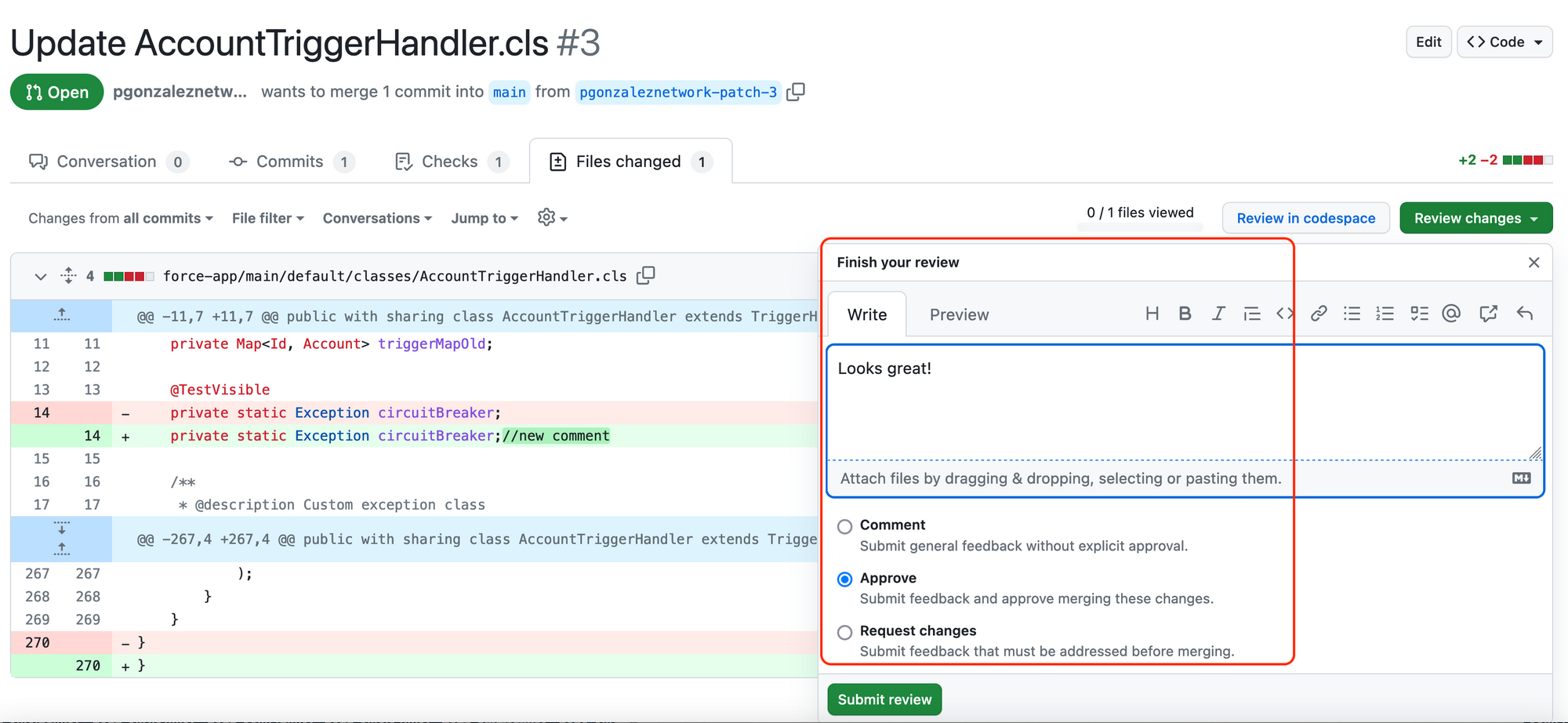
And as soon as he does, the 2nd GitHub action kicks in, which triggers a production deployment
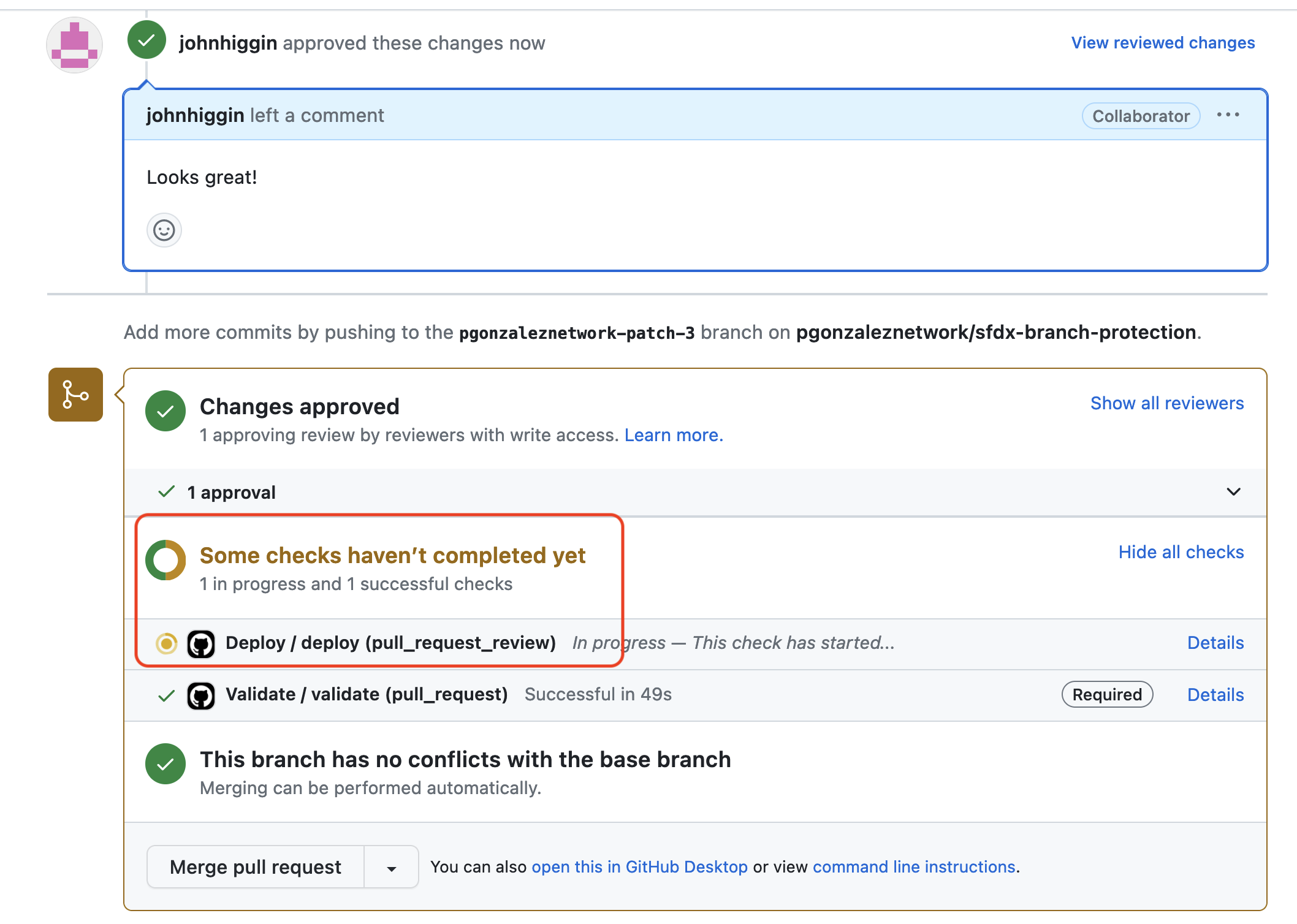
And once the deployment succeeds, I can merge the PR, ensuring only validated and approved code can be merged
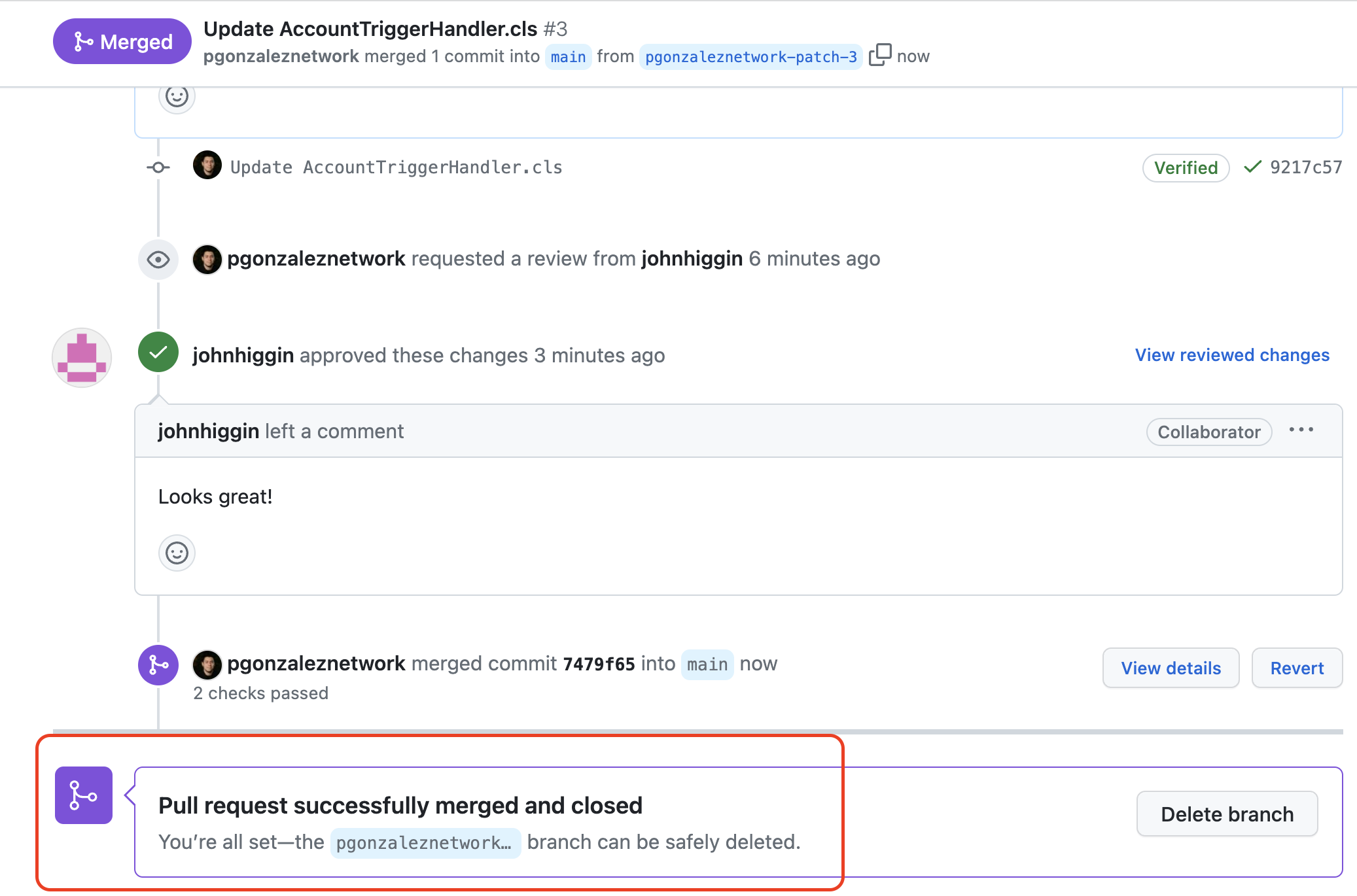
And that's it! Super easy :)
If using a DevOps product
If you are using a Salesforce DevOps product that integrates with GitHub, you may be wondering how BPR affect the operations of said product.
In Salto, for example, if you have BPR like the ones I described in this article, Salto will honor those rules and block the deployment in Salto.
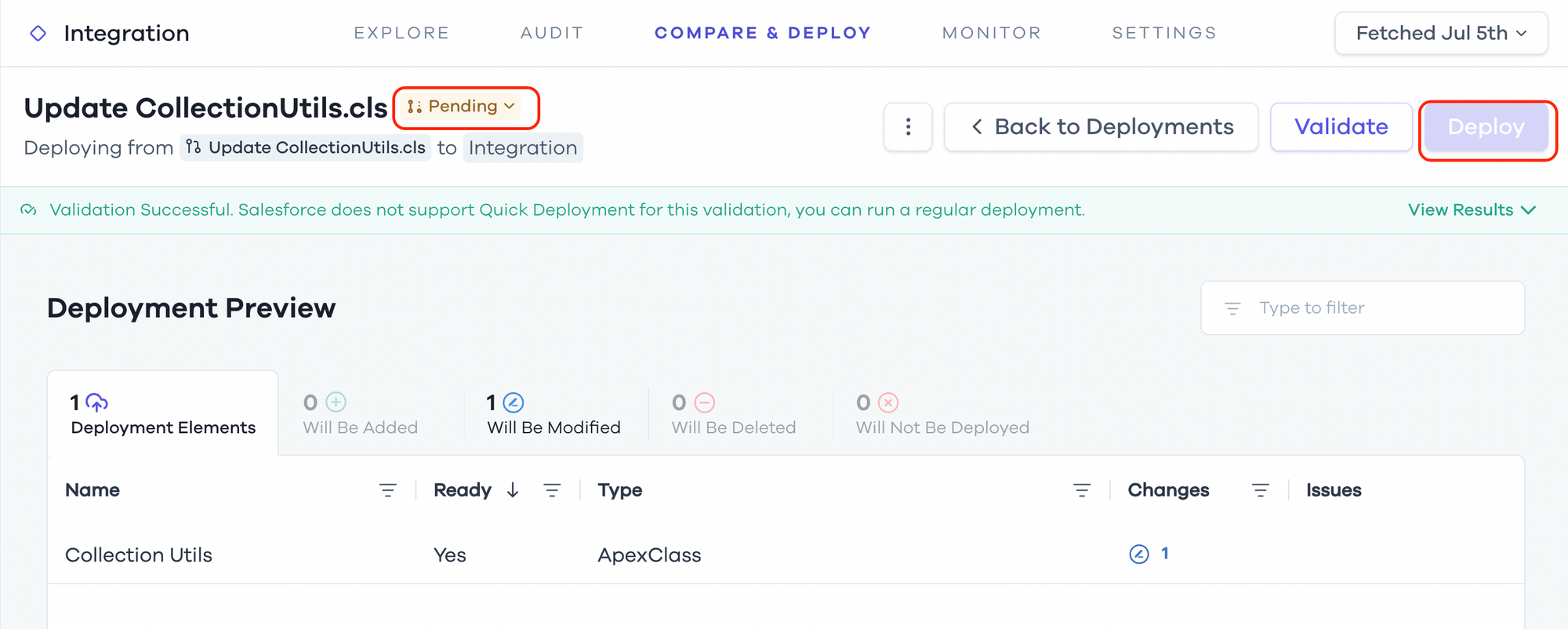
In the example above, you can see the Deploy button is disabled because the PR that Salto automatically generates for a deployment is still in Pending status, which means it's not mergeable yet.
Once the Salto PR is approved, a Salesforce deployment will automatically start, just like we did with GitHub Actions
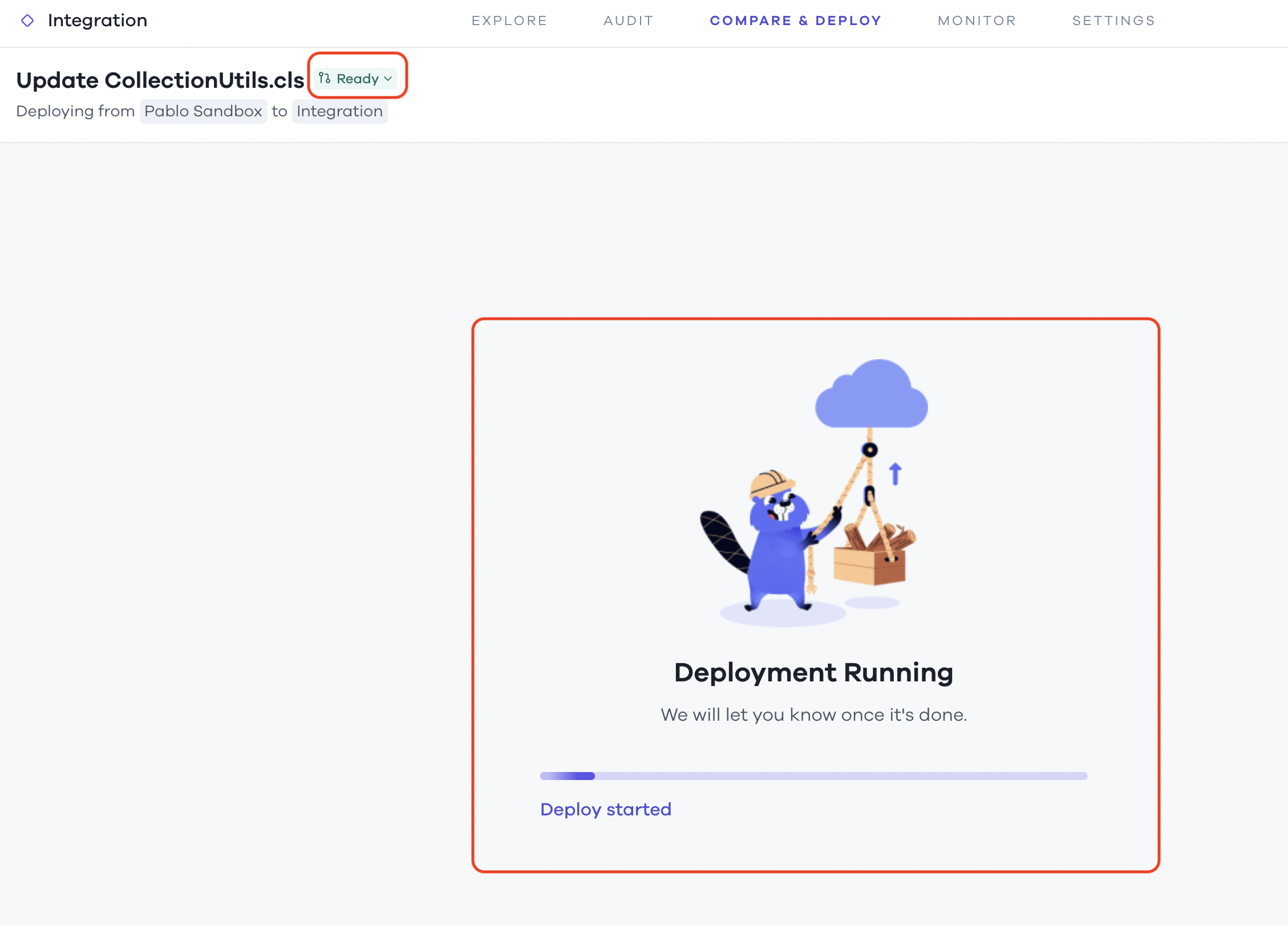
If you are using something other than Salto, I recommend you ask them what capabilities they have for gating a deployment, and whether those are built into the product, or if they rely on external PR approvals.
I hope you found this useful!

